-
可选择安装lamp或者lnmp环境
-
创建及管理网站
-
可创建及管理数据库
-
可创建及管理FTP
-
伪静态
整合常用开源程序伪静态规则,方便您切换使用
-
301
可整站301或者独立域名301
-
SSL
自动获取Let's Encrypt免费证书,或者设置其他证书
-
子目录
方便设置域名绑定子目录
-
Tomcat
支持一键开启Tomcat
-
定期备份
在计划任务可快速创建定期备份
-
反向代理
非常方便的网址反向代理设置
-
PHP切换
一键切换php版本,支持扩展安装卸载
提供SSH开启关闭服务,SSH端口更改,禁ping,防火墙端口放行以及操作日志查看。
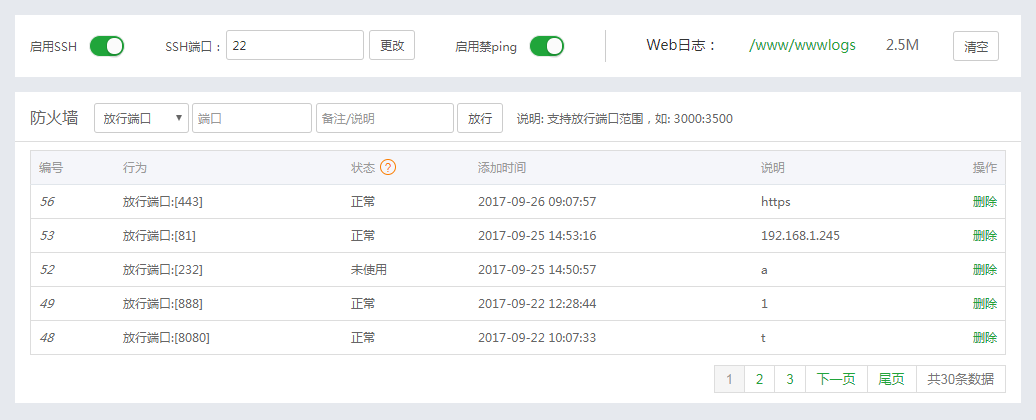
CPU、内存、磁盘IO、网络IO数据监测,可设置记录保存天数以及任意查看某天数据。
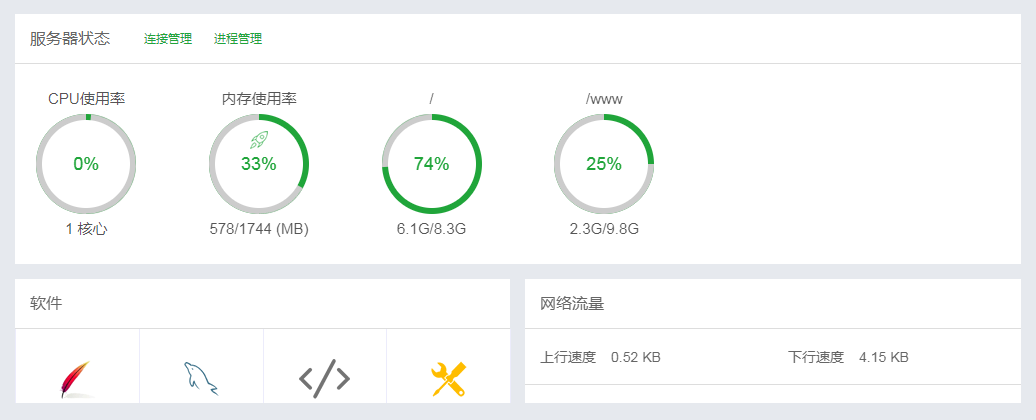
计划任务可按周期添加执行,支持SHELL脚本,提供网站、数据库备份以及日志切割。

通过web界面就可以轻松管理安装所用的服务器软件,还有扩展插件。

方便高效的文件管理器,支持上传、下载、打包、解压以及文件编辑查看。
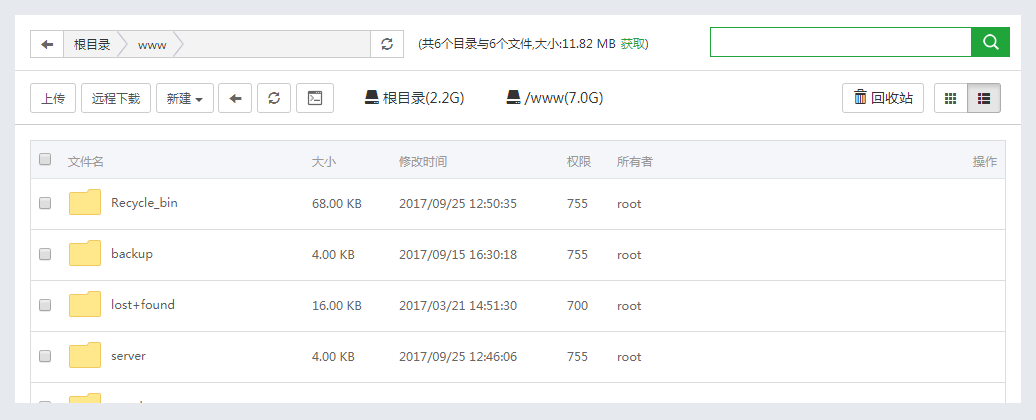
1. 云服务器_虎虎云计算_服务器租用_站群服务器 - 虎虎云云服务器推存使用宝塔面板一键部署服务器,快速稳定。
2. 若您需要单独安装宝塔面板,请按照以下流程操作:
使用SSH链接工具,如宝塔远程桌面助手链接到您的linux服务器,挂载磁盘,根据系统执行相应命令开始安装(大概2分钟完成面板安装):
Centos安装脚本 yum install -y wget && wget -O install.sh https://download.bt.cn/install/install_6.0.sh && sh install.sh 一键复制
Ubuntu/Deepin安装脚本 wget -O install.sh https://download.bt.cn/install/install-ubuntu_6.0.sh && sudo bash install.sh 一键复制
Debian安装脚本 wget -O install.sh https://download.bt.cn/install/install-ubuntu_6.0.sh && bash install.sh 一键复制
Fedora安装脚本 wget -O install.sh https://download.bt.cn/install/install_6.0.sh && bash install.sh 一键复制
万能安装脚本 if [ -f /usr/bin/curl ];then curl -sSO https://download.bt.cn/install/install_panel.sh;else wget -O install_panel.sh https://download.bt.cn/install/install_panel.sh;fi;bash install_panel.sh 一键复制
国产龙芯架构安装脚本 wget -O install_panel.sh https://download.bt.cn/install/0/loongarch64/loongarch64_install_panel.sh && bash install_panel.sh 一键复制
update安装脚本 wget -O update.sh https://download.bt.cn/install/update6.sh && sh update.sh 一键复制
升级脚本 wget -O update.sh https://download.bt.cn/install/update.sh && sh update.sh 一键复制
Windows面板 https://download.bt.cn/win/panel/BtSoft.zip 一键复制
3. 宝塔面板使用手册:点击查看
操作系统:全新系统(支持CentOS、Ubuntu、Debian、Fedora、Deepin、Fedora、update)
内存要求:内存要求最低512MB,推荐768MB以上,纯面板约占系统60MB内存

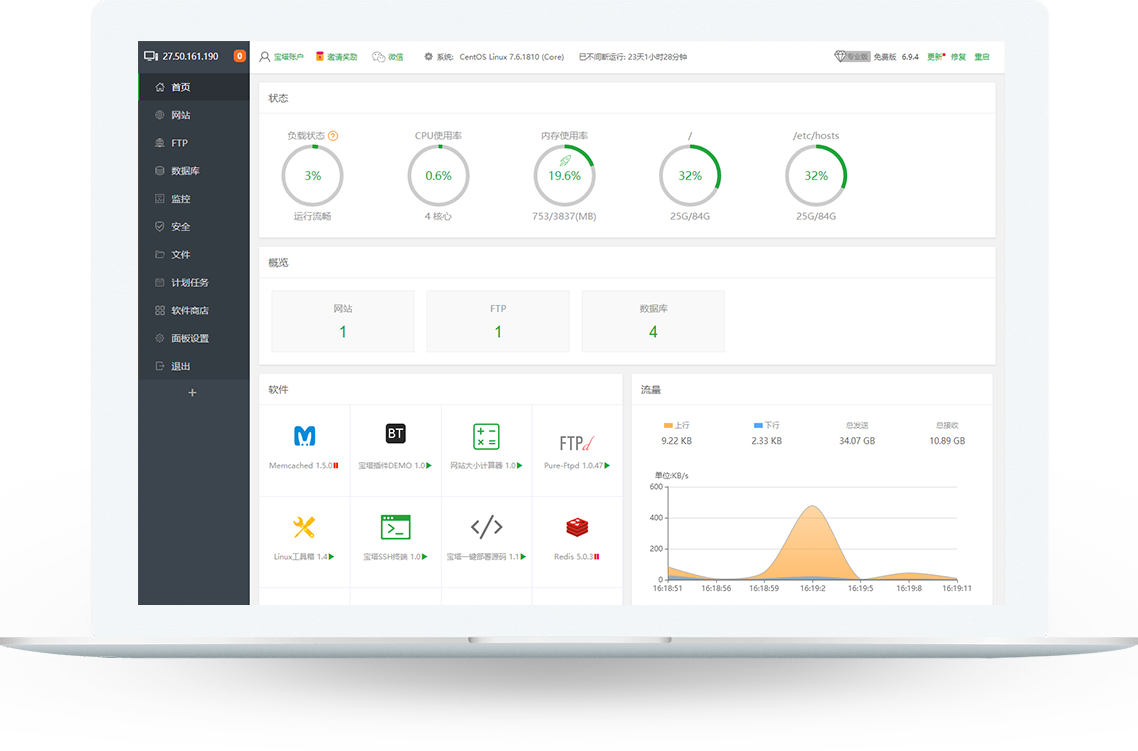
)
 工信部备案号:
工信部备案号:  公安部备案号:
公安部备案号: